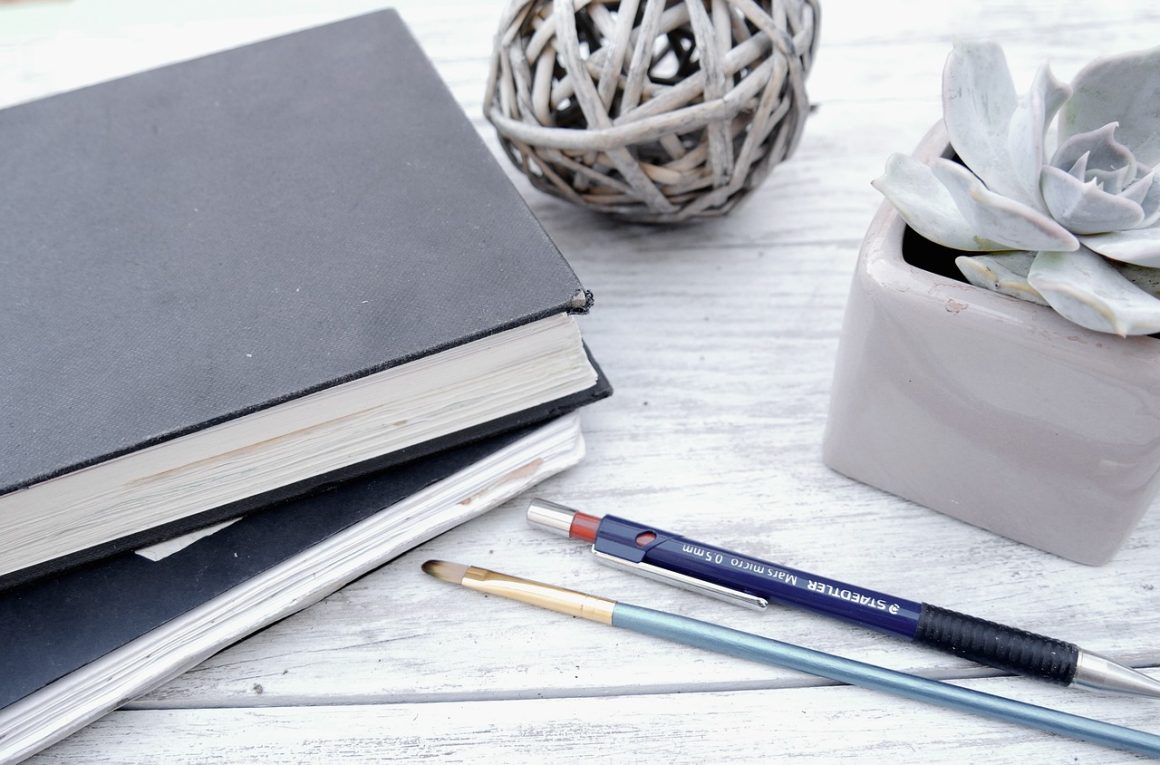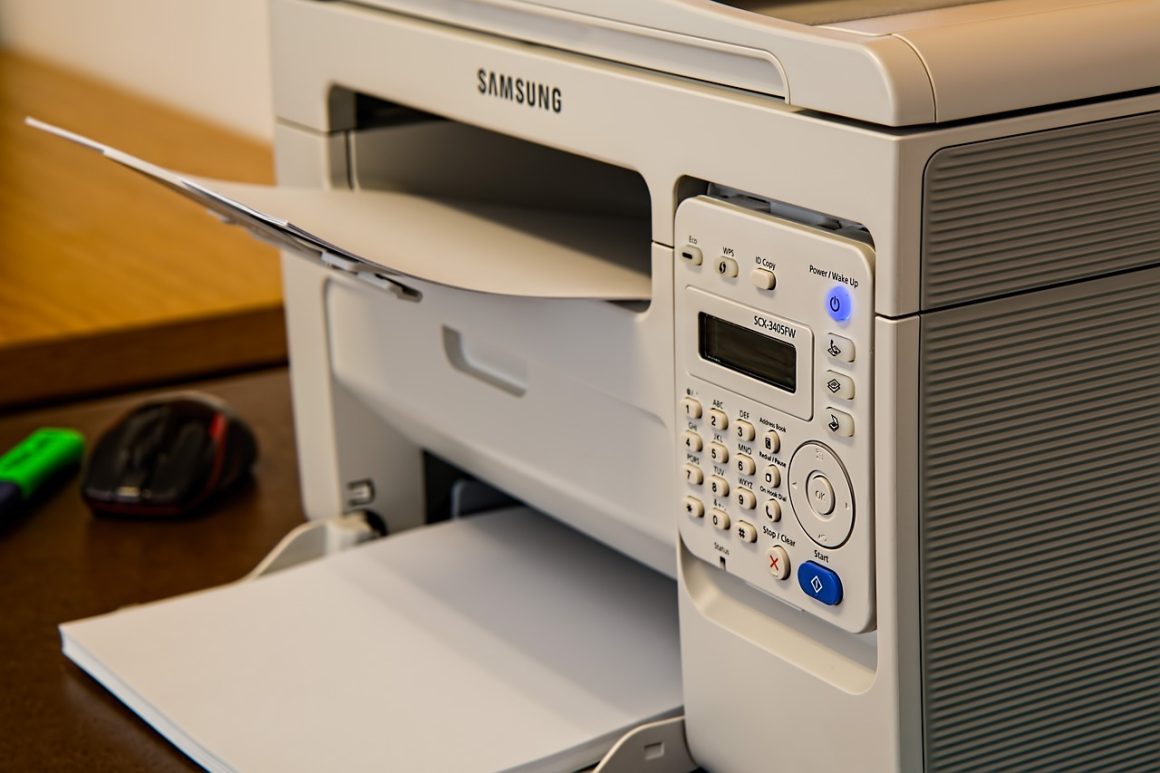There is quite a large variety of PC and laptop mice released onto the market in the past few years, with many of these excelling in certain areas. Because of this amount of choice, many people may feel overwhelmed, especially when looking for a computer mouse for graphic design.
For graphic designers, ensuring that they have a mouse for their computer can be vital, as they allow much more precision and control when designing. There are several factors that you’ll need to look at when comparing them, which we’ve spent quite a large amount of time doing.
Some of the largest include how precise the mouse is and how sensitive it is. There are a few in particular that have outperformed many of the other mice on the market, making them well-recommended.
Best Mouse for Graphic Designs:
1. Apple Magic Mouse 2
Mac users can often have a difficult time finding the right mouse for them, as there can often be a limited number of high-quality choices. This relatively small market makes it easier to stand out, however. The Apple Magic Mouse 2 is one of the highlights here, thanks to a variety of features.
The largest of these is that it’s been designed for functionality, meaning that you’ll be able to switch between documents with a simple finger swipe.
There’s also the fact that the mouse can be set up quite quickly and easily, as it automatically connects with a Mac. Its built-in battery is also rechargeable, which is also done quickly.
However, some previous owners have highlighted a few flaws. The largest of these is that it can be uncomfortable to use, especially over a long period.
This is one of the more notable options for the mouse for Mac graphic design, which makes it a recommended choice for Apple users.
Pros
- Easy to set up and start using.
- Designed to easily switch between documents.
- The built-in battery can be recharged quite quickly.
Cons
- Can be uncomfortable to use.
2. Anker 2.4G Wireless Vertical Ergonomic Optical Mouse
The Anker 2.4G Wireless Vertical Ergonomic Optical Mouse has a variety of notable benefits that make it a well-recommended option for many graphic designers. There are a few core features that help to drive this, with the most notable being its ergonomic design.
Because of this, it can offer more comfort than many other mice on the market, especially over a long period. Ease of use is also a large factor here, as several buttons allow you to switch between pages or documents quite easily.
There are also several dpi settings to choose from, so you can find the right sensitivity for your needs. However, previous buyers note that there can be a few issues with the mouse.
The most common of these is that it mightn’t last as long as its competitors, so you may need to replace it relatively quickly. If you’re looking for comfort ahead of many other features, then this Anker is worth considering.
Pros
- The ergonomic design makes it comfortable to use.
- Various sensitivity settings to choose between.
- Includes next/previous buttons for switching between pages.
Cons
- Doesn’t last as long as competitors.
3. Logitech MX Master 2S Wireless Mouse
This may be the Logitech mouse for graphic design currently on the market, with this being because of quite a large number of features. Unlike many other mice, this can be used on virtually any surface, which can be beneficial for designers who have to travel a significant amount.
Alongside this is the battery, which lasts quite a long time and shouldn’t need to be charged too often, which can be quite a notable benefit. The Logitech MX Master 2S Wireless Mouse is also ergonomically designed, so it should be quite comfortable to use over a large amount of time.
There has been one drawback pointed out by some people who’ve bought this model. In some cases, the mouse can experience connectivity issues. Although this mightn’t be a large issue, it can be irritating for many users.
If battery life and comfort are your main priorities when choosing a mouse, then this should be the first option that you look at.
Pros
- Ergonomic design for comfortable use.
- Battery lasts longer than many other mice.
- Can be used on any surface.
Cons
- Can experience connectivity issues.
4. Logitech MX Vertical Wireless Mouse
The Logitech MX Vertical Wireless Mouse can be an excellent option for many graphic designers, though it mightn’t match up with other Logitech products. However, there are a significant number of features that you’ll be able to capitalize on.
The first is that it has an ergonomic design, so cramping shouldn’t be an issue when you’re using it for a long period. There are also three ways to connect the mouse to the computer, which is more than many competitors.
When you’re using it wirelessly, it can be used from a considerable distance, which could be a nice benefit. A large dpi also means that it’s more sensitive than many other models, which is quite an advantage.
Some previous owners have noted that the mouse can be smaller than many may want, which could be a problem for some buyers. This is worth looking at if you’re looking for various ways to connect to your computer and if you want a noticeable amount of comfort.
Pros
- Designed to be as comfortable to use as possible.
- Large dpi makes it quite sensitive.
- Considerable wireless distance.
Cons
- May be too small for some buyers.
5. TeckNet Pro 2.4G Ergonomic Wireless Mobile Optical Mouse
Trying to find a high-quality wireless mouse for graphic designers can be tricky, as many options can lack a variety of features. However, this isn’t the case with this TeckNet mouse, as there are a few benefits to using the product.
One of the most notable of these is that it features soft rubber grips, which could make it quite comfortable to use. The TeckNet Pro 2.4G also has a long battery life, so charging it too often shouldn’t be a problem.
A large wireless connection distance can also be an advantage for many graphic designers. However, previous buyers say that this mightn’t be as long-lasting as its competitors. As a result, you may end up needing to replace it faster than others.
When it comes to using a wireless mouse, this is quite a standout and is well worth the price.
Pros
- Larger wireless connection than many other mice.
- Long battery life means that you shouldn’t need to recharge too often.
- Soft rubber grips make it comfortable to use.
Cons
- May need to be replaced faster than other mice.
6. AmazonBasics Full-Size Ergonomic Wireless PC Mouse
This AmazonBasics model has quite a large variety of features to focus on, each of which helps to make it stand out from the majority of its competitors. Notable among these is that it has a decent dpi count, which makes it more sensitive to use than its competitors.
Alongside this is that it can be used on the majority of surfaces, so you shouldn’t need to use a pad with it. The mouse also features an ergonomic design that makes it quite comfortable to use, despite its relatively large size.
This could also make it a recommended option for graphic designers with larger hands. People who’ve purchased the AmazonBasics Full-Size Ergonomic Wireless PC Mouse have noted a few issues with the mouse.
The most common of these is that the wheel on it can be stiffer than many others, so it will need more effort to scroll through pages. When it comes to a comfortable design on a larger mouse, this is worth considering, especially with the extra features it offers.
Pros
- Works on the majority of surfaces.
- Comfortable to use for long periods.
- Decent dpi sensitivity.
Cons
- The wheel isn’t as easy to use as other models.
7. Microsoft Sculpt Ergonomic Mouse
There are quite a large number of reasons why graphic designers may want to consider the Microsoft Sculpt Ergonomic Mouse. The largest of these is that navigating on Windows is much easier with this than with many other competitors.
The mouse has also been designed to be comfortable to use, with this helping to make a hand and wrist feel at ease when being used. Alongside this is that it offers precise control on the majority of surfaces.
However, some previous buyers suggest that it can break quite easily, so you’ll need to have a large amount of care when using it. If you need a good mouse for graphic design without having to spend too much money on it, this is worth looking at.
Pros
- Designed for natural wrist movements.
- Precise control on any surface.
- Easy to navigate on Windows.
Cons
- Can break easily.
Factors to Consider
Before choosing a laptop or PC mouse, there is a variety of factors that you’ll need to consider, each of which can play a large role in your decision. While some of these mightn’t be major, they can still have an impact on your choice.
Wired or Wireless
One of the most notable of these is choosing between wired and wireless mice, with a BlueTooth mouse for designers often proving to be beneficial. The choice between either of these can be a personal preference, with both options having various advantages.
A wireless mouse, for example, will cut down on the number of cords that you’ll have to put up with, although you’ll have to consider battery life and longevity, which wouldn’t be the case with a wired mouse.
Optical or Laser
You’ll also need to decide between an optical or laser mouse, which can have quite a large number of implications. Much of this will be seen in how sensitive and precise it will be. There is quite a large difference between both of these, with an optical mouse offering somewhere between 400 and 800 dots per inch.
While this can be a wise decision for regular mouse users, it mightn’t be a recommended choice for graphic designers. Instead, you might want to spend time considering a laser option, which typically offers 2,000 or more dpi, which makes them a high-precision mouse for graphic design, which can be quite beneficial.
Ergonomics
The ergonomics of the mouse should also play quite a large role in which one you choose. This is primarily because of how much you’ll be using it, so you’ll need to ensure that it’s as comfortable as possible for you to do so.
Alongside this, you should want to make sure that your hand doesn’t get worn out over a few hours.
Buttons
You should also look at whether there are any programmable buttons. While the majority will come with two buttons and a wheel, many can come with some extra buttons.
These could prove to be advantageous for graphic designers and others, as they can be programmed for specific uses.
This programmability mightn’t be available with many mice, which is why you’ll need to check whether this is an option.
While many people will look at the price of the mouse, this is something that should be one of the last factors that you look at.
The primary reason for this is that you may have to pay a little more for quality products that have a variety of features. As a result, you should only look at this when you’re comparing a limited number of mice.
Conclusion
Since there are quite a large number of mouse options available, it can be challenging to choose between them. While each of the above can be recommended choices, there are a few of them that stand out.
Perhaps the most notable of these is the PICTEK Gaming Mouse, as it may be the PC mouse for graphic design for several reasons. Though it does have some drawbacks in terms of its size, the benefits that it offers can more than compensate for this.
However, it’s worth looking at various models, as what may be an excellent decision for one person may not be for another. As such, it’s worth spending time comparing computer mice before making a decision