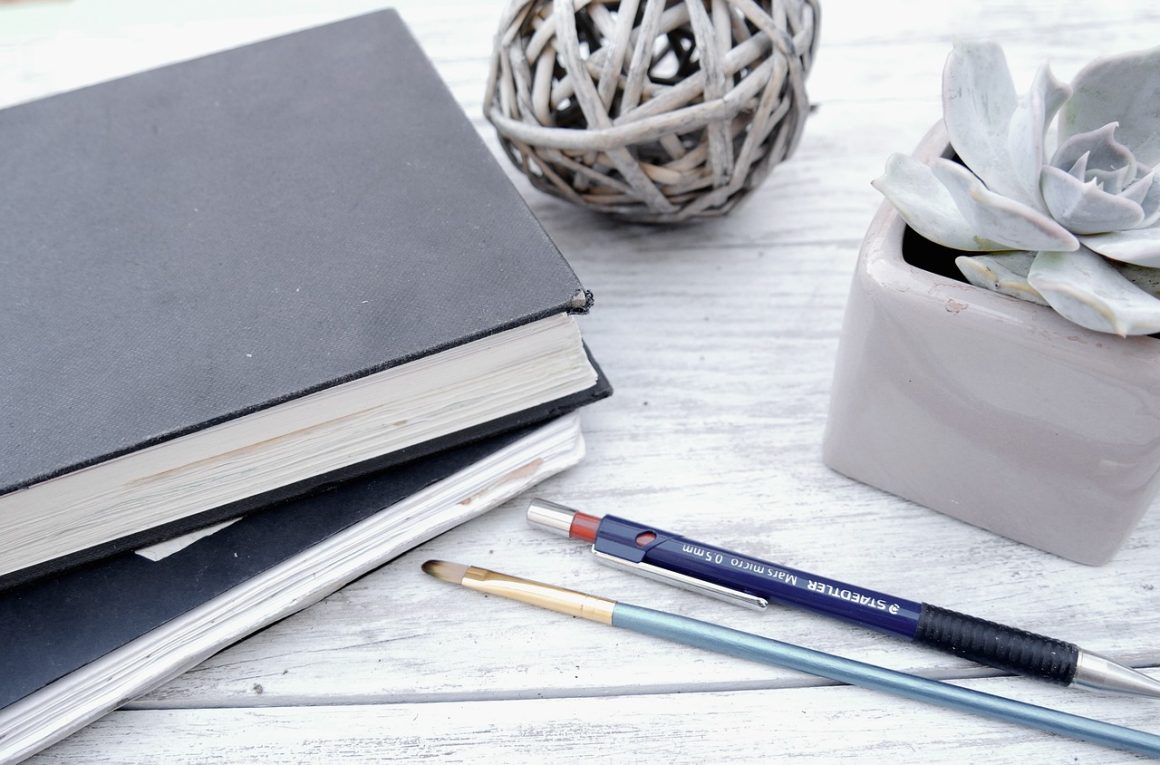Not all printers are created equal, and nowhere is that more evident than in the wonderful world of crafting. With an endless combination of materials, the Cricut Print and Cut feature has opened up a world of creative possibilities.
Needs and preferences vary from crafter to crafter. Cost, size, capacity, and quality are key elements to consider, and with so many options available, choosing the printer for Cricut print and cut can be a challenge.
Best Printers for Cricut:
1. HP OfficeJet 3830 All-in-One Wireless Printer
When craft space is at a premium, size is a key factor in choosing the printer for Cricut crafting. At seventeen inches wide, the HP Officejet 3830 All-In-One Wireless Printer is a budget-friendly option designed to fit in tight spaces.
Hobby crafters who want to explore the possibilities of Cricut Print and Cut without a big price commitment find the HP Officejet 3830 effective and affordable. Touchscreen navigation makes switching materials a breeze, and the high-resolution color ink gives every project that extra pop.
Compact, affordable, and easy to use, this printer is a hobby crafter’s best friend. It is small enough to fit in a cabinet, yet versatile enough to print on a wide variety of paper types and sizes. At 4800 x 1200 dpi, this little machine packs a high-resolution punch that gives every project a professional touch.
Features
- Wireless/Mobile Printing- Use the free HP ePrint app, or AirPrint from Apple to print directly from the Cricut Design Space app on tablets and smartphones.
- Quiet Mode- Stealthy crafters rejoice, and naptime is saved!
- Instant Ink- HP’s optional monthly subscription plan that monitors ink levels and automatically ships new cartridges.
Pros
- Compact design
- Multifunction print/scan/fax
- Easy, out-of-box setup
- Inexpensive startup cost
- Wide range of compatible media options
Cons
- Slow print speeds- Black-8 pages per minute Color-6 pages per minute
- Inefficient ink cartridges- when one goes out, all three have to be replaced
- 8.5″ x 11″ format limit
2. Brother Wireless All-in-One Inkjet Printer
Big things do come in small packages, and the Brother Wireless MFC-J491DW is no exception. Coming in at just under seven inches high, this little giant is a closet crafter’s dream.
For scrapbookers, borderless printing is the butter on Cricut’s bread. Users can custom-design every element of a scrapbook page from the ground up. Pictures can be sized to fit a design, and printed without borders, eliminating a time-consuming step and providing a professional quality finish.
Compact in size and competitively priced, the Brother Wireless MFC-J491DW is also among the most economical printers in its category. Ink is separated into four independent color cartridges. Each cartridge can be replaced individually, eliminating the ink waste associated with two cartridge printers.
That, coupled with a low startup cost and the borderless print feature makes the Brother MFC-J491DW a strong tool in the closet crafter’s box.
Features
- iPrint&Scan and Web Connect Cloud Services- Brother’s mobile print platform allows users to connect and print remotely.
- Send print and cut jobs wirelessly, or store them in the cloud to print later.
- Borderless Printing- Ideal for craft projects that feature full-color photos, borderless printing makes use of the entire page.
- Display- Connection and navigation are effortless with a 1.8” full-color screen panel.
Pros
- Multimedia Connectivity
- Borderless printing
- 100-sheet capacity tray
Cons
- Slow print speeds- Black-12 pages per minute Color-6 pages per minute
- 8 x 10 format limit
3. HP ENVY Photo K7R96A All in One Photo Printer
A photo-centric compact printer, the HP ENVY Photo 7855 features a sleek design and a powerful touchscreen panel. All-in-one functionality, wireless technology, and an ink-saving dual cartridge system combine to make this a budget-friendly graphics powerhouse.
Cricut sticker paper is similar to photo paper. It is thick and comes in matte and gloss finishes. The back is coated with a peelable self-adhesive and affixed to a thin carrier sheet that can become damaged or separated during the print process.
The HP ENVY Photo 7855 has the durability to feed sticker paper and the versatility to adjust roller pressure to preserve the carrier sheet.
Designed with photo printing in mind, this sophisticated all-in-one printer is a great option for color-heavy graphics on an array of print media. Dual-band wireless connectivity means users can print from a variety of mobile devices and the USB port offers plug-and-print capability.
Features
- Dual Resolution- Save ink on black prints with built-in resolution adjustment.
- Built-in printheads- Eliminates the risk of damage caused by empty cartridge ports.
- Borderless printing- Makes use of the entire 8.5” x 11” sheet by printing edge to edge.
- HP Instant Ink- Optional subscription plan designed to save time and money on ink.
- Display- A 2.65” full-color diagonal display provides step-by-step directions through all printer functions.
Pros
- SD card slot
- USB port
- 4800 x 1200 dpi resolution
Cons
- Print speed: Black (ISO): Up to 14 ppm; Color (ISO): Up to 9 ppm.
- Inefficient ink cartridges
4. HP DeskJet 3755 Compact All-in-One Wireless Printer
When it comes to compact printers, they don’t get much smaller than the HP DeskJet 3755 All-in-One Wireless Printer. Weighing in at just five pounds, it is an easy-to-move option for college crafters.
This stylish little go-getter was designed with the millennial crafter in mind. Bright colors and a horizontal scan beam give the HP DeskJet 3755 an edgy, futuristic look that adds a touch of form to its all-in-one function. What it lacks in bells and whistles, it more than makes up for in price and print quality.
In an increasingly mobile world, the HP DeskJet 3755 offers all the functions of a larger all-in-one printer in a lightweight, movable design. Bare-bones features to accentuate its flashy form and make operation as simple as the swipe of a screen. It is ideal for college students on the move, and an excellent companion at creative gatherings and crafting get together.
Features
- Moveable- Easy to pick up and move from room to room.
- Colorful
- Connectivity- The ePrint app from HP allows for tablet and smartphone printing, and is also compatible with Google Cloud Print and Apple AirPlay.
Pros
- HP Instant Ink ready
- USB and Wi-Fi connectivity
- 60-page input tray
- High-resolution photo prints
- Easy to use
- Budget-friendly
Cons
- Slow print speeds- Black-7 pages per minute Color-3 pages per minute
- No photo tray
- Lacks SD card reader and a USB thumb drive port
5. Epson WorkForce WF-7710 Color Inkjet Printer
When it comes to picking a printer to use with Cricut, wide format is the new black, and Epson has it covered. The Workforce WF-7710 is a wireless wide-format all-in-one printer designed with creatives in mind.
Heat transfer apparel designs come to vibrant life with Epson’s DURABrite pigment-based ink. Black, cyan, magenta and yellow ink cartridges are slotted independently and each color can be replaced on an individual basis. The super-tabloid print format allows for borderless printing and design sizes up to 13” x 19”.
The Epson Workforce WF-7710 is a true workhorse right out of the box. It prints, copies, scans, and faxes with speed and ease. Navigating its many features is a breeze with the full-color touchscreen control panel.
Ethernet and wireless connectivity allow users to print across multiple devices, and Epson Connect supports email and remote printing. Users can also print through Kindle Fire, Google Cloud, and AirPrint.
Features
- Wide format- Prints in sizes up to 13” x 19”.
- Capacity- Front loading paper tray holds 250 sheets of paper.
- Replacement ink- Epson offers standard and high-capacity color cartridges and extra-high-capacity black ink cartridges.
- PrecisionCore- Epson’s high-density print chip produces 40 million dots per second.
Pros
- Print speeds- Black-18 pages per minute Color-10 pages per minute
- Superior print resolution
- 4.3″ color touchscreen control panel
Cons
- Bulky
- High upfront cost
- Print heads clog without regular use
- Expensive print heads
Conclusion
Size matters, and when it comes to Cricut print and cut, the Workforce WF-7710 leads the pack. Epson’s multimedia connectivity gives users a broad range of printing options and its wide-format print capacity adds another level to print and cut possibilities.
Its lower operating costs more than makeup for the higher out-of-box price. While marketed as a home office all-in-one, this printer is ideal for both the hobbyist and professional crafter.
On the opposite end of the size spectrum, crafters will find the best bang for their buck in the trendy, mobile HP DeskJet 3755. This stripped-down printer is budget-friendly, lightweight, and easy to use, making it ideal for on-the-go crafters.